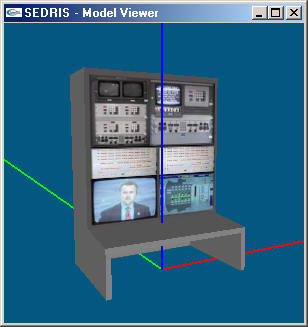|
Fact Sheet: _Model
Viewer
|
Quick Scroll To:
DESCRIPTION
This free tool displays the 3D geometry (including
colours, textures, level-of-detail, state, articulated parts, and shading)
of the <Model>s and <Image>s of the given transmittal using
OpenGL. Information about the images and models being loaded from the SEDRIS
transmittal are printed to stdout. Once the images and models are loaded,
the viewer will open the 3D-view window, and proceeds to sequence through
and display all of the images loaded. After all of the images have been
displayed, the first root model in the model library is displayed. The
window then waits for user control from the keyboard. The 3D-view window
can be moved, resized, minimized, and maximized. When the 3D-view window
is selected, the models and images can be selected, viewed, and controlled
via keyboard and mouse commands.
.
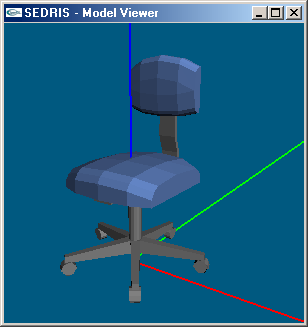 ____
____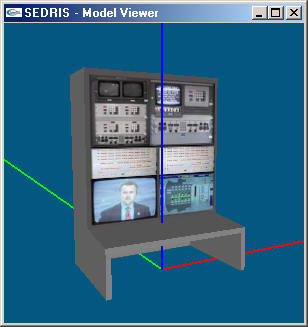
RELEASE INFORMATION
The current release version of this application is
3.1.1. This tool is SEDRIS 3.1.1 compliant.
The application is linked statically, and additional
documentation is included in the download. You do not need to download
or install the SEDRIS SDK to use this tool.
FEATURES
- Ability to change orientation and distance of models
for accurate viewing using the mouse or keyboard.
- Ability to change background colour.
- The display mode (fill, wireframe, or outline) of
the geometry in a model can be controlled by the user.
- The rendering of blended textured geometry can be
toggled.
- The geometry of models can be shown with or without
texture mapping turned on.
- The user may enable or disable the internal use
of OpenGL display lists.
- The user can toggle between viewing the textures
from the <Image Library> of the input transmittal, if one is present,
and the models from the <Model Library>.
- The user can control the quality of texture rendering.
- The user can step through the images or models.
- The light source and its characteristics can be
controlled.
- When in model viewing mode, Model Viewer can print
out the data structure of the current model and current viewing parameters.
- Models with articulated parts can be animated.
- Models containing <State Related Geometry>
can be controlled by the user.
- Models containing <Level Of Detail Related Geometry>
can be controlled by the user.
LIMITATIONS
- Other data, such as <Data Tables>, <Features>,
<Geometry> under the <Environment Root>, and topology are not
viewable with this application.
- Editing of data is not supported by this application.
- The Environment Root is not displayed (i.e., terrain
is not handled).
- Lighting and shading are not handled correctly for
all cases.
- Multiple transparencies are not handled correctly.
- Features are not displayed.
SYSTEM REQUIREMENTS
Hardware
- Recommended minimum CPU speed for Intel based machines
is 200 MHz.
- Recommended minimum RAM for all supported platforms
is 32 MB.
- Minimum disk space required is 10 MB.
Software
- Operating Systems Supported:
- SunOS 5.6
- Microsoft Windows 98/ME/NT/2000/XP
- SGI Irix 6.5
- Linux Red Hat 7.2
- Software Requirements:
- OpenGL
or Mesa (for SunOS),
a 3D graphics rendering API, version 1.1 and above.
- GLUT,
a toolkit that simplifies the development of cross platform OpenGL applications,
version 3.7 and above.
POINT OF CONTACT
Send email to [email protected] for questions
or assistance in using this application.
As a minimum, please provide the following in your
email:
- application name
- application version
- hardware architecture
- OS name and version
- detailed problem description
PLANNED IMPROVEMENTS
- Add a GUI front end.
- Better handling of lighting and shading.
- Elementary display of features.
- Individual manipulation of control links.
- Rewrite of source code in C++.
DOWNLOAD
- PLATFORM
|
- SIZE
|
- Linux (RedHat 7.2)
|
- 1.3M
|
- SGI 6.5
|
- 2.2M
|
- Sun 5.6
|
- 1.9M
|
- Win 98/Me/2k/NT/XP
|
- 1.4M
|
.
|
Last updated:_October
8, 2004
|
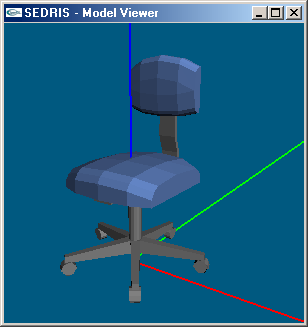 ____
____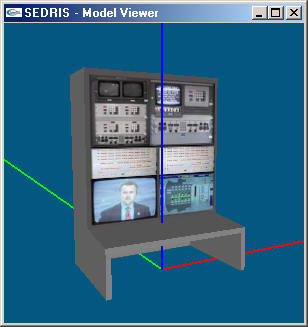
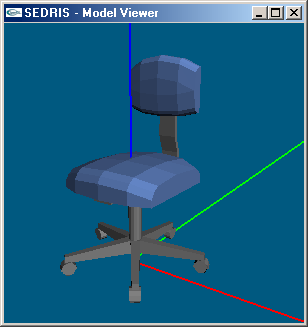 ____
____